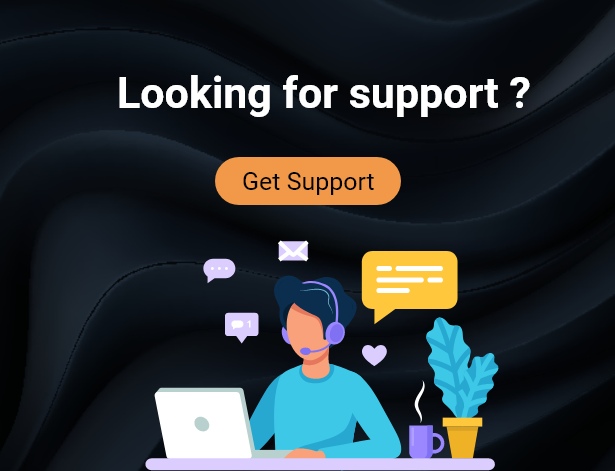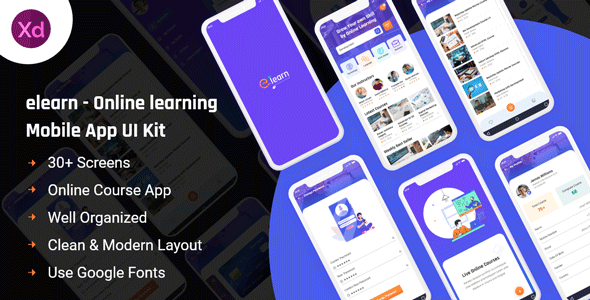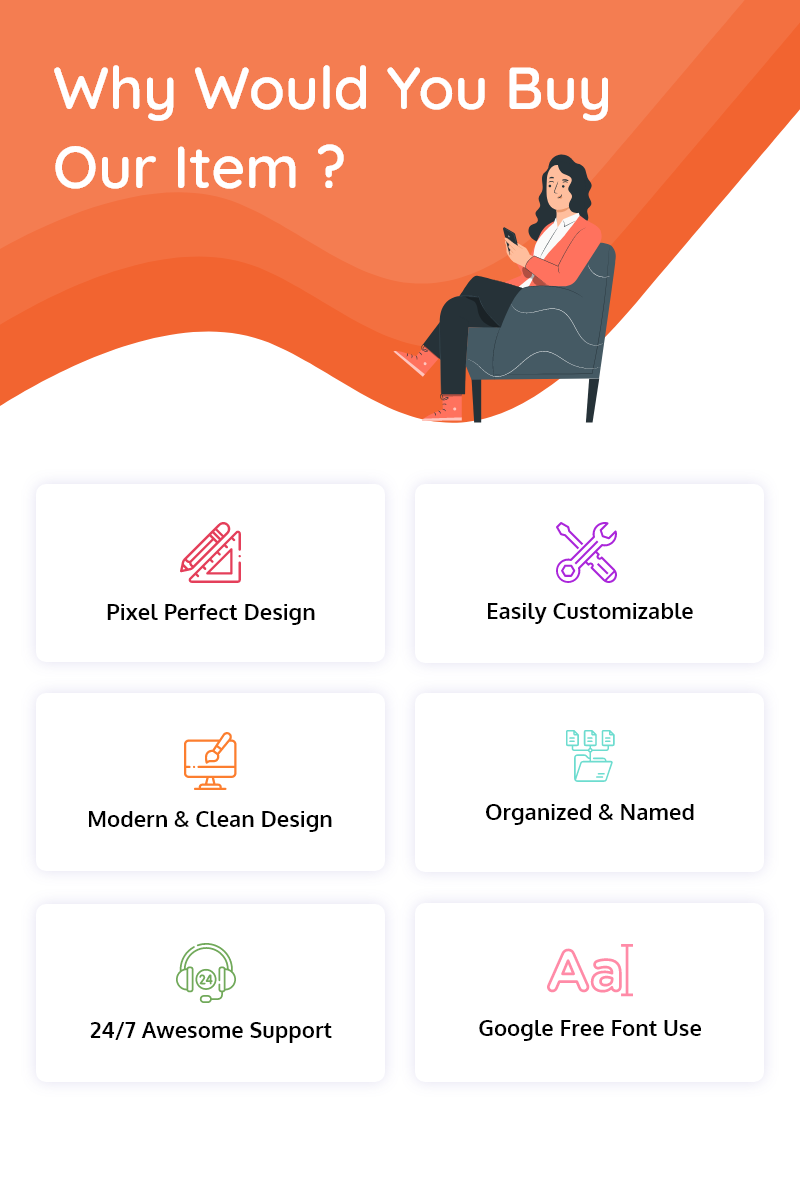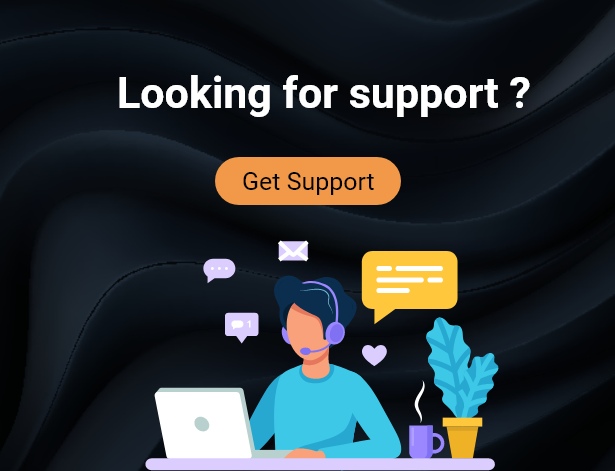Elearn – Online Learning Mobile App UI Kit
Elearn – is a perfect Online Learning Mobile App UI Kit. It designed for any Online learning Mobile Apps.
It contains all 36 screens in layered and organized elements. you may create a mobile app for an online learning platform by using this UI design. Each screen fully customizable, easy to use, and carefully assembled in Adobe XD


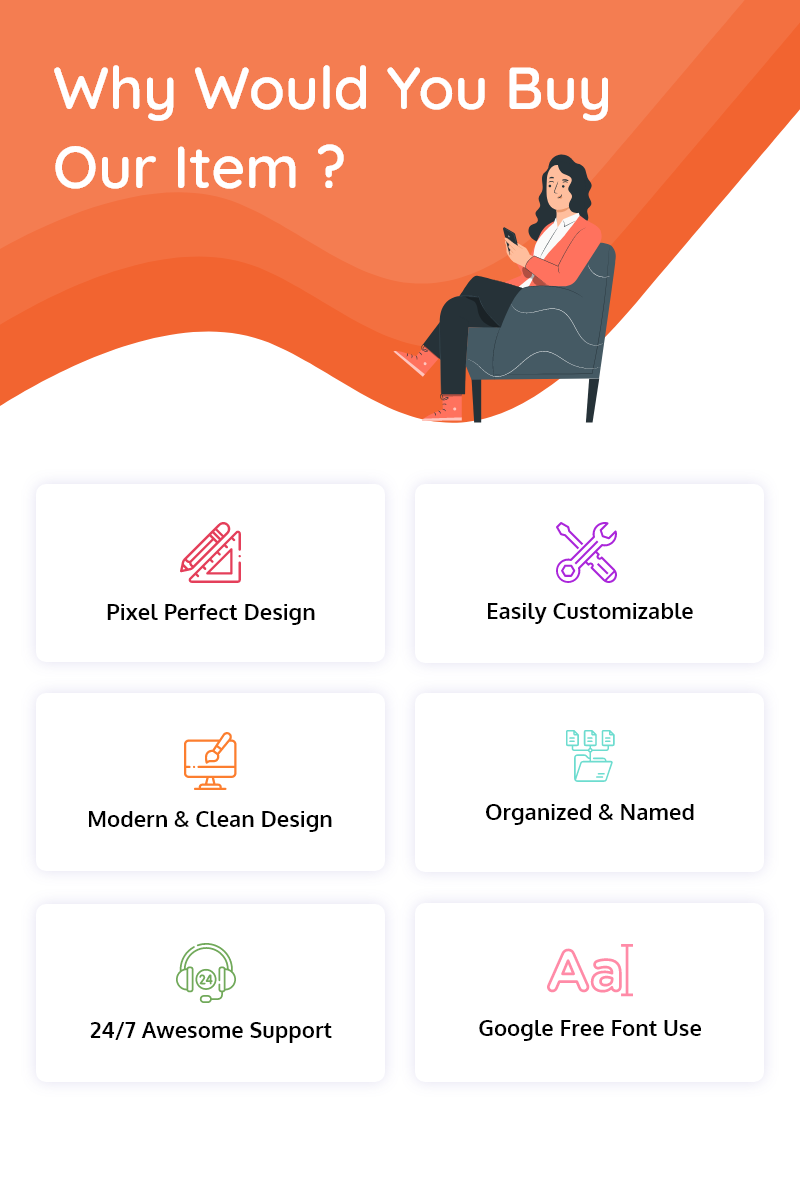
Template Features:
- 36 Mobile App Screens Totally
- Modern and Clean Design
- Purposeful Pages
- Symbol Objects
- Compatible with Adobe XD
- Unique and Creative Design
- Easily Customizable files
- Pixel Perfect
- Well Organized & Grouped Layers
- Notifications
Online Learning App Screens:
- Splash Screen
- Onboarding 01
- Onboarding 02
- Onboarding 03
- Sign In & Sign Up
- Sign In
- Forgot Password
- Set New Password Password
- Create Account
- Privacy & Policy
- Verification Account
- Dash Board
- Category Gride
- Category List
- Search Result
- Notificatio
- Filter
- Course Details
- Course Module
- Course Module Video
- Instructor
- Student Review
- Payment
- Payment Done
- Menu
- My Profile
- Profile Edit
- My Coupon
- My Card
- Add New Card_01
- Add New Card_02
- Settings
- Change Password
- Help & Support
- My Course
- My Wishlist
-
Graphic Files Included
How to Edit Adobe XD File
You can edit any text, colors, or any component by double click and change the same
Add or Replace Images: Select the Group Layer of a section of the Template, then double click on the single-layer where you can put an image; now on
the right you can see a menu with a lot of options of customization, just click choose an image and done!
Font Family
Image
Freepick
Note: All images are just used for preview purposes only and NOT included in the final purchase files.
Support Facility:
Please send us your product presale query, after sales developer support request, customization project, and any other queries to mail here:
https://viserlab.com/support